How to Connect a .NET API with Your Flutter App: A Simple Guide
Flutter has become a popular choice for cross-platform mobile app development due to its flexibility, efficiency, and rich UI capabilities. When combined with a .NET API, it allows developers to build robust and scalable applications that leverage the power of both technologies. In this guide, we will walk through the process of integrating a .NET API with a Flutter app, ensuring that both platforms communicate seamlessly and provide users with a smooth experience.
If you are looking for the best iOS development company in Indore, ensuring seamless backend integration is crucial for building high-quality mobile applications. Integrating a .NET API with Flutter is one way to achieve this, allowing for efficient data handling and enhanced user experiences.
Prerequisites
Before we dive into the integration process, ensure you have the following set up:
- A .NET API built using ASP.NET Core
- A Flutter app (created using Dart)
- Visual Studio or Visual Studio Code for .NET development
- Postman (for testing API endpoints)
- Flutter SDK and an IDE (VS Code or Android Studio) for Flutter development
Having these prerequisites ready will ensure a smoother development process, allowing you to focus on the integration itself rather than troubleshooting setup issues.
Step 1: Setting Up the .NET API
The first step in integrating a .NET API with a Flutter app is setting up the API itself. If you haven’t already created a .NET API, start by creating a new ASP.NET Core Web API project in Visual Studio. During the setup, ensure that you configure it with the necessary controllers, models, and services to handle requests from the Flutter app.
It is essential to enable CORS (Cross-Origin Resource Sharing) in your API. This allows your Flutter app to make HTTP requests to the API, as browsers typically block cross-origin requests for security reasons. Enabling CORS ensures that the API accepts requests from your mobile application, preventing potential issues related to security restrictions.
Once your API is set up, run and test it using Postman. Postman allows you to verify that the API is responding correctly to requests before integrating it with the Flutter app. If any errors arise, debugging them at this stage will save time later in the development process.
Step 2: Setting Up the Flutter App
After successfully setting up and testing your .NET API, the next step is to prepare your Flutter application for integration. Start by creating a new Flutter project and installing the necessary dependencies for making HTTP requests. These dependencies will allow your app to send and receive data from the .NET API seamlessly.
At this stage, it is also essential to structure your Flutter project efficiently. Organizing your files into separate directories for services, models, and UI components will make your codebase cleaner and more maintainable. This approach ensures that each part of your application is modular, making it easier to scale and modify in the future.
Step 3: Connecting Flutter to the .NET API
To integrate the API, create a service in your Flutter project dedicated to handling API requests. This service will act as an intermediary between your Flutter application and the .NET API, fetching data efficiently while maintaining code organization and reusability.
Structuring the API service properly allows you to manage different API endpoints effectively. Consider defining functions within this service to handle various API interactions, such as retrieving data, sending POST requests, updating records, and deleting entries. This modular approach ensures that your Flutter app can communicate with the API in a structured manner, reducing redundancy and improving maintainability.
Step 4: Displaying Data in Flutter
Once the connection between your Flutter app and the .NET API is established, the next step is to fetch and display data in the app’s user interface. Using Flutter’s rich UI components, design a layout that presents the retrieved information in an organized and visually appealing way.
Ensure that the UI is responsive and intuitive, making it easy for users to interact with the app. Implementing proper state management techniques will also enhance the user experience by allowing seamless updates whenever new data is fetched from the API.
Consider adding error-handling mechanisms to notify users in case of connectivity issues or API failures. Providing user feedback through messages or alerts will enhance the app’s usability and reliability.
Step 5: Testing and Debugging
After integrating the .NET API with your Flutter app, it is crucial to test the entire system thoroughly. Running the Flutter app and ensuring that it successfully communicates with the API will help identify any potential issues early on.
Using debugging tools and logs, monitor API requests and responses to ensure that data is transmitted correctly between the backend and frontend. Testing different scenarios, such as handling invalid inputs or unexpected API errors, will help make your app more robust and user-friendly.
Additionally, consider testing the app on multiple devices and network conditions to evaluate its performance and responsiveness. Ensuring that the integration works well under different circumstances will enhance the app’s reliability.
Conclusion
By following these steps, you can successfully integrate a .NET API with a Flutter app. This setup enables real-time communication between the mobile app and backend services, making it easier to develop dynamic and data-driven applications.
With further enhancements like authentication, error handling, and state management, you can create even more powerful apps. Implementing best practices for API integration will ensure that your application is not only functional but also scalable and maintainable in the long run.
If you’re planning to build a high-quality mobile app, working with the best iOS development company in Indore can make a significant difference. Expert developers ensure seamless API integration, top-notch performance, and an intuitive user experience that meets business requirements.
In summary, integrating a .NET API with a Flutter app involves:
- Setting up and testing the .NET API
- Preparing the Flutter app for API interaction
- Establishing a structured API service within Flutter
- Displaying retrieved data in a user-friendly manner
- Conducting thorough testing and debugging
By approaching the integration methodically, you can develop a seamless, high-performance application that provides a smooth experience for users while leveraging the strengths of both .NET and Flutter technologies.

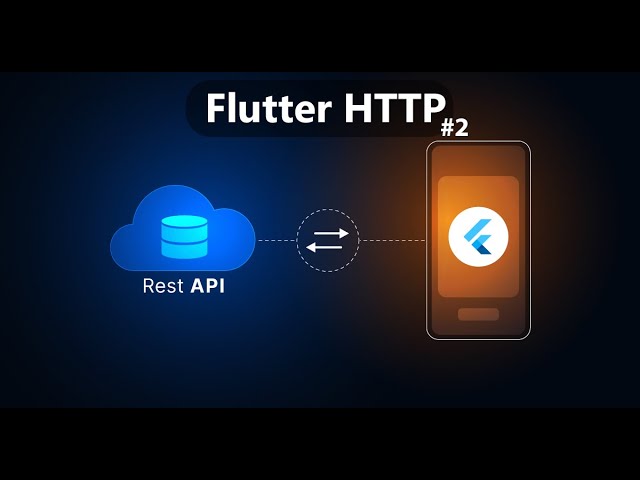
Leave Comment